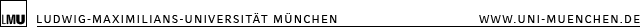[ Franz Graf | Publications | Research & Projects | Teaching]
Inhaltsverzeichnis |
What this Extension can do / Features
This extension allows processing a central bibliography file in BibTeX format in order to create personalized publication pages for authors, projects or keywords. The BibTeX data can be stored in a file in the filesystem or in a special wiki article.
Implemented Features
- The bibliography can be stored in a filesystem file or in a separate article of the wiki.
- Multiple authors can share a single BibTeX source and have individual publication lists on their personal pages (=articles)
- Filtering can be done on all attributes of the bibtex file/article.
- Filters can be combined: for example, all papers of year=2010 AND author=xy AND keyword=xyz
- Supports optional bibtex entries ("pages =100--110" may be entered in one bibtex entry but not in another - but if the entry is present, it should be formated as "p. 100-110". If the attribute is not there, "p. " should also not appear)
- Different bibliography-types (article, book, inproceeding, ...) use different styles according to the mandatory and optional fields.
- @unpublished entries will be ignored
- Supports @String-replacement as it is can be done by BibTeX
- Automatically adds a separator between entries of different years
- Provide additional links for each BibTeX entry (like PDFs or links to articles with further informations)
- Author names can be linked automatically to pre defined wiki articles
Planned Features
- Possibility for user defined layouts
- Possibility for BibTeX citation tags
Download
Download the ZIP containing the extension and the preloader which is needed for the extension.
Installation
- Install Extension:Preloader (contained in the ZIP)
- Copy the contents of the download archive into your extension directory
- add
require_once("$IP/extensions/Bibliography/Bibliography.php");to your LocalSettings.php
Afterwards the following variables can be set in LocalSettings.php (both optional):
-
$wgBibliographyAuthorMap = "NameOfArticle";specifies the default value if the attribute authormap is not set in the xml tag. Optional / No Default value -
$wgBibliographyAllowFileRead = true|false;. Allows to enable/disable the possibility to read the bibtex file and author map from a file on disk. Optional / Default = true
Usage
Keep in mind:
- All filters are case insensitive!
- If a page doesn't change, it might be cached (see Refreshing Pages below)
Complete BibTeX file
For processing the complete BibTeX file from a file in the file system:
<bibliography src="file:/complete/path/to/BibTeXFile" />
This is the usual way if a bibtex file is maintained for example in a CVS repository.
For processing the complete BibTeX file from an article in the wiki use:
<bibliography src="nameOfArticleContaining AllBibtex" />
If the filesystem version is used, make sure that the file is readable by the webserver. This means that the file needs to be world-readable. If you have concerns about exposing the file to the world wide web, you might consider a location outside the document root. Nevertheless, the webserver must be able to read the file. If you have no clue about what this means, ask your SysAdmin ;-)
Filtering one author
In order to display all entries of a single author (Graf in this case) use:
<bibliography src="BibTexSource" author="Graf" />
This means, that the string "Graf" must appear in the author keyword of a bibtex entry. The filter will match all following entries:
- Franz Graf and author1 and ...
- Graf, F. and ...
- Graf
Filtering multiple authors
If you want to see all publications where "Graf" and "author2" are authors (but not ne alone), use:
<bibliography src="BibTexSource" author="Graf,Kriegel" />
Both authors must appear in the author keyword of the shown entries.
Filtering other entries
Given the following BibTeX entry:
@INPROCEEDINGS{doiItentifier0815,
AUTHOR = {T. Emrich and F. Graf and H.-P. Kriegel and M. Schubert and M. Thoma and A. Cavallaro},
TITLE = {{CT} Slice Localization via Instance-Based Regression},
BOOKTITLE = {Proceedings of the SPIE Medical Imaging 2010 Conference (SPIE), San Diego, CA, USA},
VOLUME = {7623},
PAGES = {762320},
YEAR = {2010},
DBSLINKS = {[/cms/Publications/CT_Slice_Localization_via_Instance-Based_Regression|more information]},
KEYWORDS = {medical,database}
}
Additionally to filtering the author-field in the section above, filters can be defined on all fields of the entry as well: title, booktitle, volume, pages, year, dbslinks, keywords.
In order to filter all publications of the year 2010, use:
<bibliography src="BibTexSource" year="2010" />
In order to filter all publications using the keyword "medical", use:
<bibliography src="BibTexSource" keywords="medical" />
In order to filter all publications using the keyword "medical" AND "best paper", use:
<bibliography src="BibTexSource" keywords="medical, best paper" />
Of course, filters can be combined as well:
<bibliography src="BibTexSource" year="2010" keywords="medical" />
This will show all publications tagged by the keyword "medical" in the year 2010.
Or more abstract, given the BibTeX entry:
@INPROCEEDINGS{...,
FIELD = VALUE
}
You can filter on <bibliography src="..." field="filter value" />
All given filters are case insensitive and combined by and - if not, then you have discovered a bug (please report!).
Linking author names to wiki articles
Links from the authors to according wiki articles can be created by creating a separate article that contains a mapping from author name to wiki article containing a list in the following format:
- article name|authorname in bibtex
- Franz Graf|F. Graf
Now the extension just needs to know about this article. This can be done in the following ways:
- Let the mapping be defined in an article named "authorMapArticle". Then the extension call can look like this
<bibliography src="BibTexSource" authormap="authorMapArticle" /> - You may also read this map from a file:
<bibliography src="BibTexSource" authormap="file:/foo/bar/authorMapArticle.txt" />
If you do not want to set this map in every call of the extension, you can also define a variable in LocalSettings.php:
$wgBibliographyAuthorMap = "nameOfArticle"; or
$wgBibliographyAuthorMap = "file:/foo/bar/nameOfArticle.txt";
Special field "DBSLINKS"
The DBSLINKS-field is a special field which - if used - can be used to add links to the output. As the output is NOT wiki-parsed, we use an own syntax for linking to additional information.
Given the following entries:
@INPROCEEDINGS{...,
...
DBSLINKS = {[target|label]},
}
This will produce the following HTML-Code: <a href="target">label</a>
@INPROCEEDINGS{...,
...
DBSLINKS = {[url1|label], [foo|bar]},
}
This will produce the following HTML-Code: <a href="url1">label</a>, <a href="foo">bar</a>
Refreshing Pages
In order to enhance processing speed, MediaWiki uses a parser cache. This may leed to the effect that the BibTeX base is updated, but your pages show the old content.
- In order to refresh the page, add
?action=purgeto the URL of the page that you want to refresh. - Clear the complete parse cache by the deleting the objectCache table (currently provided by the
purgeCache.phpfile in the extensions directory).